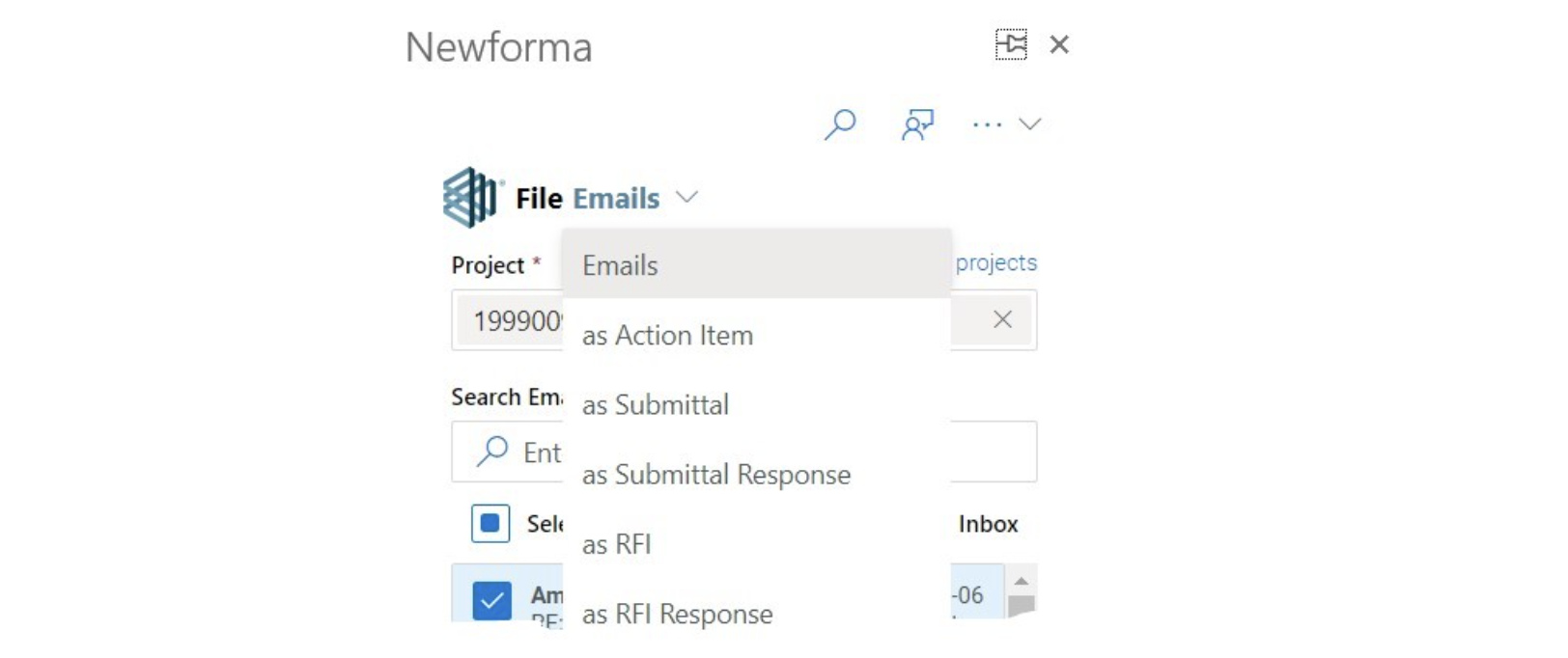Vous devez activer les cookies pour accéder à ce site.

How to Improve Project Communication with the Newforma Microsoft Outlook Add-in
August 25, 2023
August 25, 2023
Changing work habits can be hard to do. We get into a routine with our daily work lives and changing that routine requires us to pause, learn something new, and readjust.
For most of us, our email routine is particularly ingrained. But what if making a few minor changes to that routine can save you time elsewhere? And what if those changes can improve project communication as well? Are you in?
Now is the time! We encourage you to adjust your email routine slightly. And the good news is that you don’t have to learn a new tool!
Start by sharing your project-related emails with your project team. It’s as simple as filing your emails to your project directly from Microsoft Outlook. It only takes an extra click. With the new Newforma Outlook Add-in, you can even file multiple emails to your project at the same time. The Outlook Add-in will also make project filing suggestions for you.
You can file emails to any project from anywhere. Whether you’re at your desktop or on your IOS or Android device, the Outlook Add-in is there for you! It’s the same user interface across all your devices.
There’s now an added benefit to filing emails from the Newforma Outlook Add-in.
Save time by accepting a submittal, RFI, or action item from your email. We’ve enhanced Newforma’s Microsoft Outlook Add-in to streamline key construction administration workflows.
It’s not uncommon for RFIs and submittals to be sent to the design team via email. However, for the item to be processed, forwarded, and tracked, the information contained in the email must be re-entered into the design team’s system.
This manual data entry step has now been eliminated.
The updated Outlook add-in includes the ability to file an email as an incoming RFI, submittal, or action item. Once the email is filed, Newforma Project Center and Newforma Konekt take it from here. Information is automatically extracted from the email to generate the RFI, submittal, or action item in Newforma Project Center. You can also file your response.
Although we rely on email as a primary communication vehicle, it has its drawbacks.
Have you ever missed an email that got buried in your inbox? Maybe you received an email that was meant for someone else to answer? Be honest…did you forward that email right away?
There are also delays in email communication that occur when someone cannot respond to an email because they are on vacation, left the project, or left the firm. The bottom line is that any delay in communication could be costly.
Filing email to the project where other team members – who have permission – can access all project emails resolves some of these issues.
If you file your emails to your project, those emails are now searchable through the Outlook Add-in, Newforma Project Center, and Newforma Konekt. It’s not just an ordinary search. In addition to searching email text, Newforma Search can also find keywords embedded or hidden in attachments.
Wasting time searching through your inbox for information is a thing of the past – it’s so 2022!