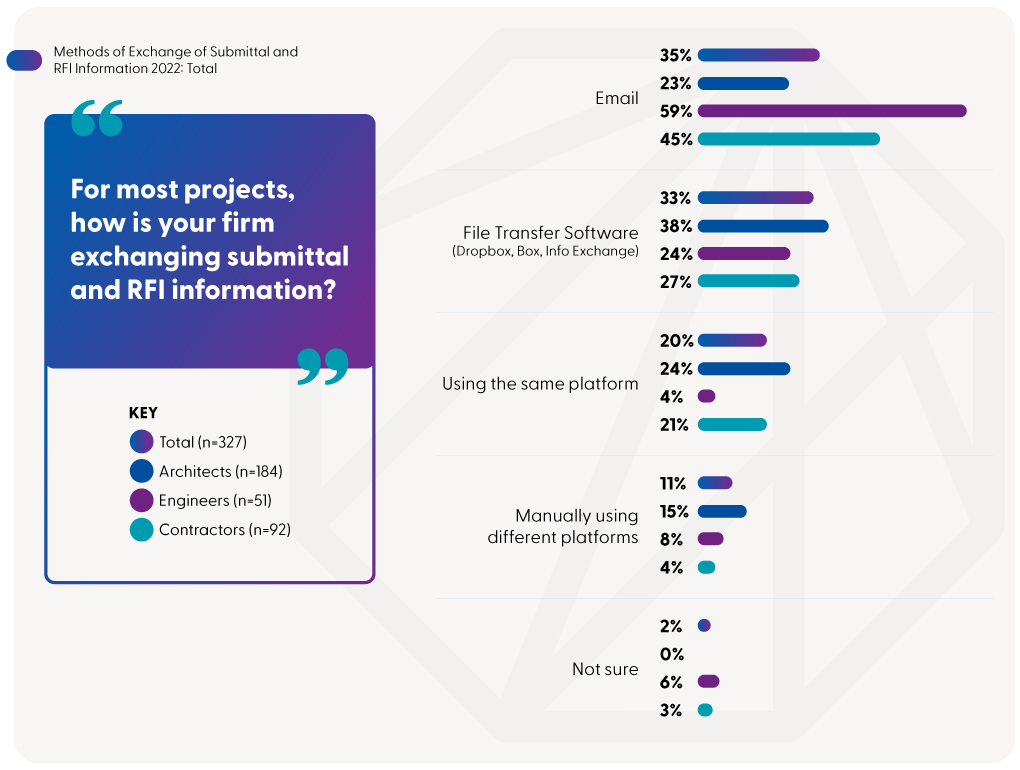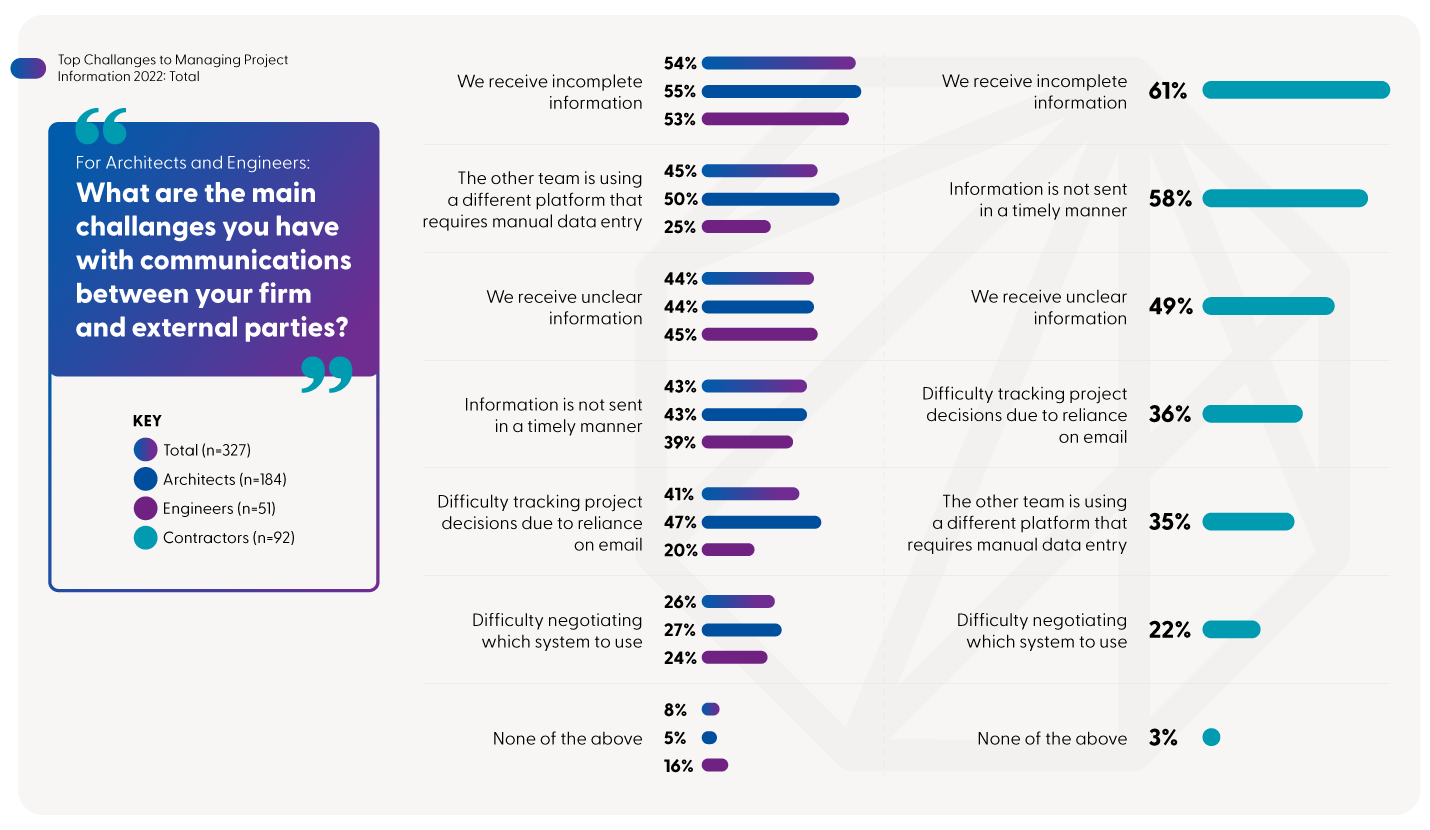Vous devez activer les cookies pour accéder à ce site.
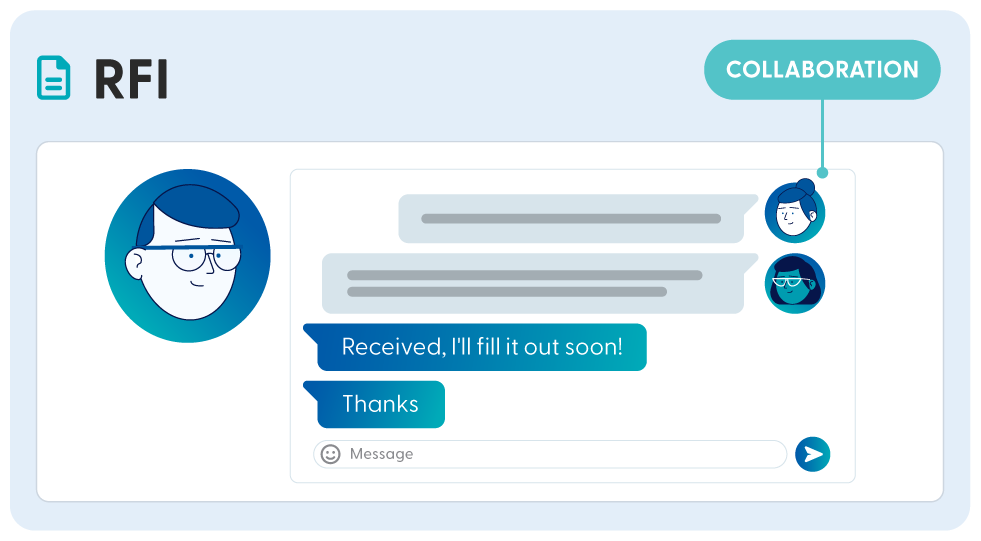
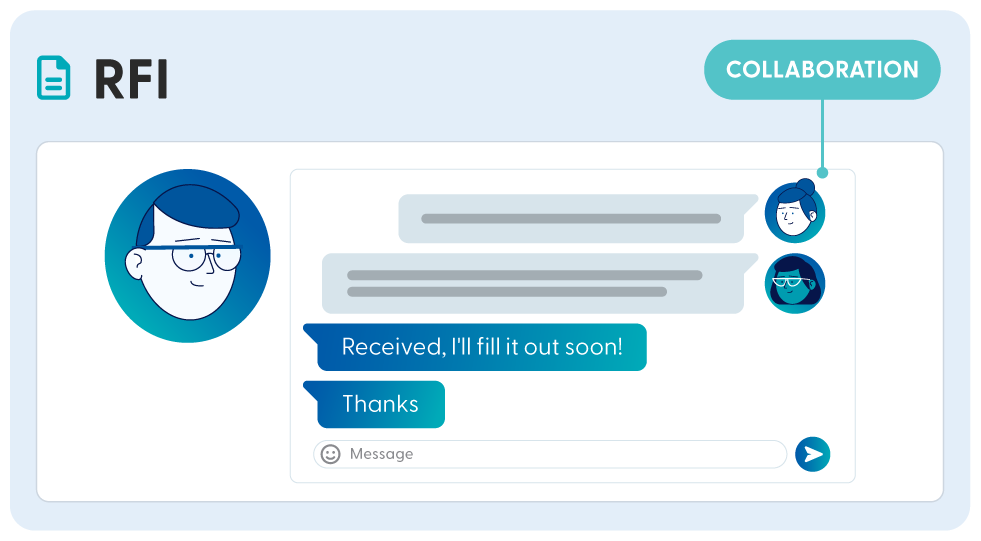
Let’s start with what’s easy to identify: there’s a lot of wasted time in RFI and submittal reviews. And there are some hidden time-stealing culprits.
Think about how many hours it takes during the lifecycle of a project to transfer your submittal and RFI data between platforms and applications. The workflow is tedious, with all the uploading and downloading of attachments and the re-entering of the same information across each party’s system of record. All these manual tasks take away from the time your team would otherwise spend on the reviews
Have you ever tracked how many resubmits you’ve had on any given project? One of the most common reasons why a submittal or RFI is held up is because not all the needed information is supplied the first time it is submitted. Other times, information is missed or entered incorrectly when it is manually transferred between systems (we’re all human, after all). But when this information is moved automatically, there’s a better chance that nothing gets lost and we don’t need do-overs.
So the dilemma is how to automate construction administration workflows when each stakeholder on the team has a different system of record. Here are the best options:
Being able to get your submittals, RFIs and attachments automatically populated in your system from your email is key. You don’t have to change the way you work, it’s just streamlined.
Imagine: information can be passed between systems without human intervention!
It’s pretty obvious that communication bottlenecks are costly. So why do they occur? One not-so-obvious impact is the delay that emails and file transfers have on your project schedule.
Although text messages and messaging apps have gained popularity, email remains the dominant communication tool for our industry, but it has its drawbacks. For example, have you ever missed an email that got buried in your inbox? Or maybe you received an email that was meant for someone else? And – be honest now – did you forward that email right away or did you decide to do it after finishing the other tasks that took priority over this one, and then forgot all about it?
Oh, and let’s not forget delays that occur because someone can’t respond while they’re away from work, or left the project, or left the firm.
Then there is the time sinkhole of endless file transfers. How much time do you spend uploading, downloading, and waiting on these transfers? Do you ever cross your fingers and hope that the person you sent the file to actually received it and downloaded it?
It’s a pretty simple concept. Get your project email out of siloed individual email inboxes. When your team files the email to a central location for the project, everyone on the team can then access this information, regardless of who it was sent to. If you are out of the office, your colleague can respond to the email for you. And the beauty of filing all emails to the project, is that all emails can then be searched.
You sent the file transfer out, but a week has gone by and… crickets. What you need is a way to be confident that the file is available for download from anywhere, and that the right stakeholder has access. Today, the best way to do that is by having a cloud-based file sharing system, which eliminates yesterday’s need for file transfers.
Email management and file sharing [links to Konekt Manage Email and Share Files pages] are the basics for a solid Project Information Management (PIM) strategy. If you can get these two things organized and under control, you’ll save a lot of time. By centralizing your action items.
Our industry is great at creating lists; maybe too good. We have issue lists, action item lists, punch lists, and lists of lists! And everyone has their own set of lists. Yes, lists keep us organized, but when we have multiple siloed lists it causes confusion. Ultimately, we all depend on each other to build great things, so we need to be working off the same page.
Imagine if, instead of everyone working in silos, we all worked off a common set of action items. It would allow us to leverage each stakeholder’s discipline to identify issues before they became RFIs, change orders, or rework. By having our stakeholders support each other, we all succeed.
This is starting to sound like a John Lennon song!
Consolidate your list of action items so that all stakeholders can help manage them together in real-time.
You can count on your team to help out if they have visibility into what you are doing, and can spot any potential problems that arise. And, what if you could actually view the action or issue – in 3D! You’re more likely to pick up on a potential problem if you can actually see it.
Depending on where you are in the project’s lifecycle, some action items are going to be more important than others. Bringing all issues and action items together gives you and your teams a chance to prioritize the items and focus on the ones that are on the critical path.
Whatever tools you have in your tech stack, from authoring tools, clash detection, construction administration, email management, or others, our products enhance their efficiency. For example, if you work with Procore for construction administration, use the Procore Connector, to cut back the number of steps needed to process each RFI or submittal, saving up to 12 minutes of work each time. What’s more, the data you work with remains yours, so that you can access and search for it even long after the project’s end.
The best approach to centralize the issues and action items is to make use of a combined Project Information Management (PIM) strategy, and Building Information Modelling (BIM) process. Together, these allow your teams – across any discipline or trade – to have access, know clearly who is responsible, and communicate to resolve issues in real-time.
And by viewing the project’s issues on 2D or 3D models, you can get a new perspective on the overall health of your project.
Project delivery schedules are doomed if people are not getting the right information when they need it. The information most likely exists, but it might not always be easy to find, share, or even access. So that’s where you need to have a good strategy in place.
It may sound simple, but it’s not, because of licensing and access issues between teams. Model data is exchanged in a number of ways that are not the very efficient. It’s also not uncommon for there to be multiple versions of the model floating around (in each stakeholder’s cloud). Having a centralized way to share model data with those who need it ensures that everyone has the information they need to move the project forward.
The best strategy for file sharing involves using a Project Information Management (PIM) strategy to connect to your documents wherever they happen to live. But that doesn’t mean you have to move them all to a central repository; you just need a centralized interface to access everything from one place, which is why PIM exists today.
The people who are out in the field are usually the last to get the updates. But we’re living in the age of mobile devices, so that’s an easy problem to solve. Everyone has a smartphone, so they can access the project data from anywhere. The best mobile apps will also have an offline mode, so that your teams can make updates even when wifi or cell reception is spotty on a job site.
Digital transformation is the buzz phrase of the industry, and if you’re like us, you’re probably tired of the so-called pundits that label the AECO industry as technology laggards. There’s plenty of ConTech to go around, but how much will it really help you and your project?
Automating workflows might require change, and some people aren’t always open to that. But if you can eliminate the tasks that they don’t want to do, they will most likely get onboard. Your team can then focus on the things they’re best at. If you can also integrate a new solution with tools your team is already using, that’s a big win.
They don’t have to learn anything new. For example, file your emails to your project directly from Microsoft Outlook. It might be one extra click, but you’re not changing your workflow to file emails to the project.
You and your team are busy; which means taking time to learn a new solution bites into your billable hours. The less time you and your team need to spend on training, the sooner everyone can start to recognize the benefits of the new solution. With cloud-hosted solutions, you can also access your project information from anywhere.
Think of Project Information Management (PIM) like an overlay for your existing solutions, bridging them and allowing access to your tech stack without having to migrate your data to a single repository. You get to keep your own data.
Adopting a Project Information Management solution reduces the number of logins and time wasted searching for the information you need. In this way, Project Information Management is like a dashboard that enables you to view and access everything from one place.
-
Trusted By
Information Management
Reduce Project Delays
See how Newforma's Outlook Add-In can help AEC firms improve project communication and, by extension, construction project efficiency.
Read post