Vous devez activer les cookies pour accéder à ce site.
Don’t waste time looking for information. Find what you need fast.
Search everything all at once…emails, PDF attachments, drawings, ZIP folders and more!
Talk to an expert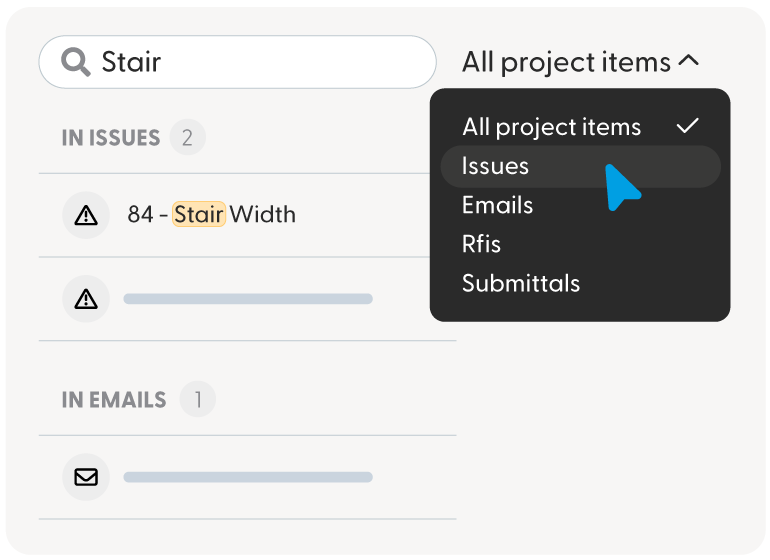
Search everything all at once…emails, PDF attachments, drawings, ZIP folders and more!
Talk to an expert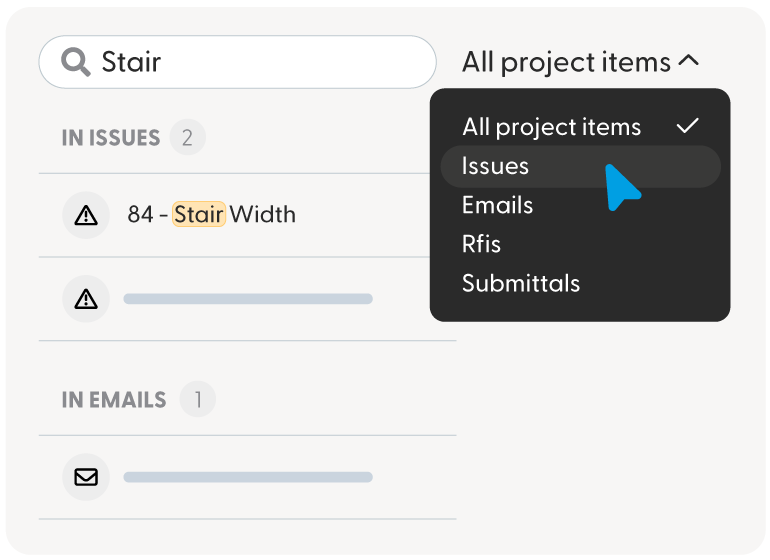
Your team can find the information they need to make informed decisions by using a single interface to search across a wide range of sources. There’s no need to search multiple folders, storage locations, or email inboxes.