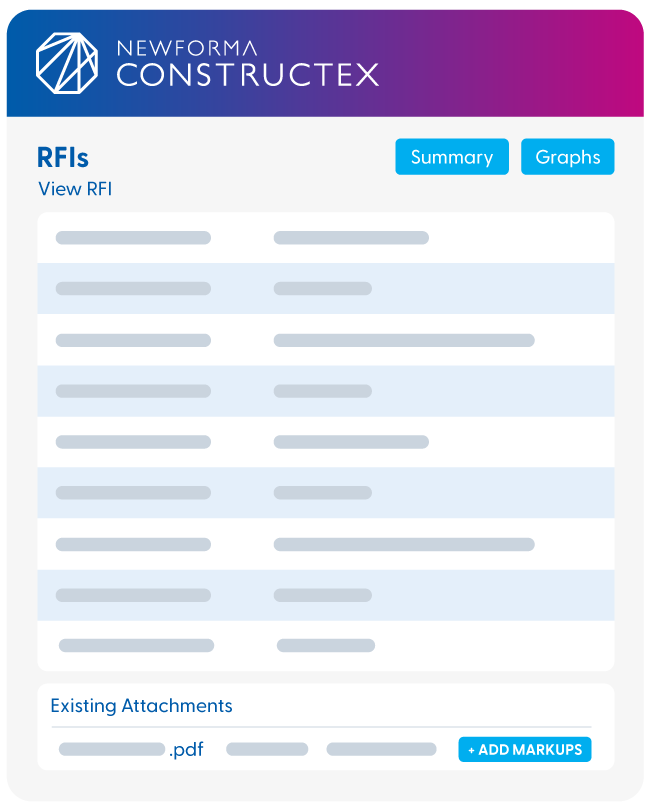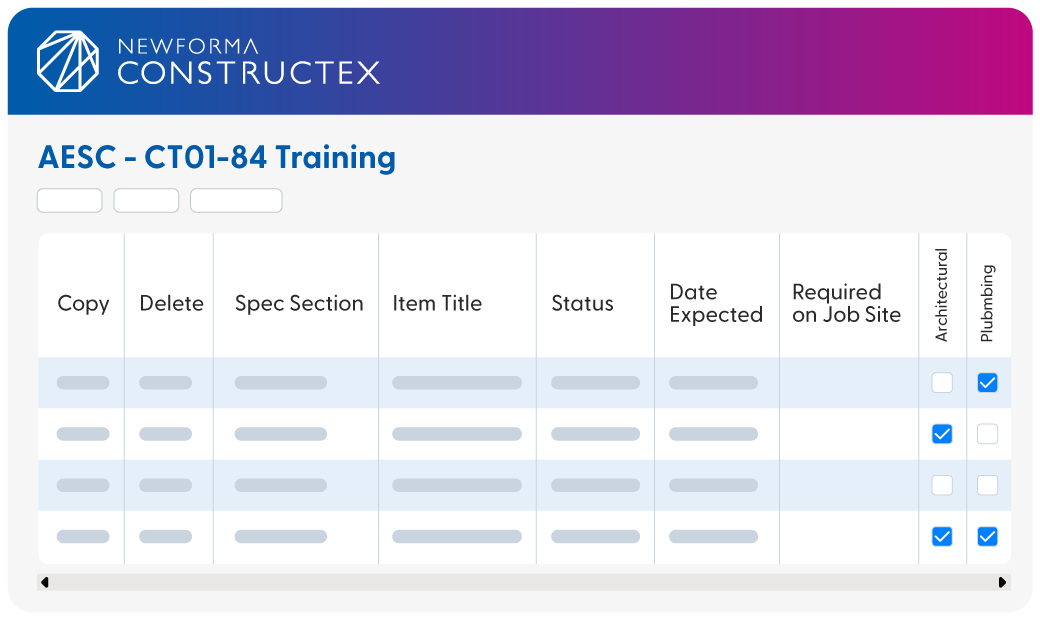Vous devez activer les cookies pour accéder à ce site.
Simplify construction administration.
Cost-effective alternative to expensive CA platforms.
Book a Demo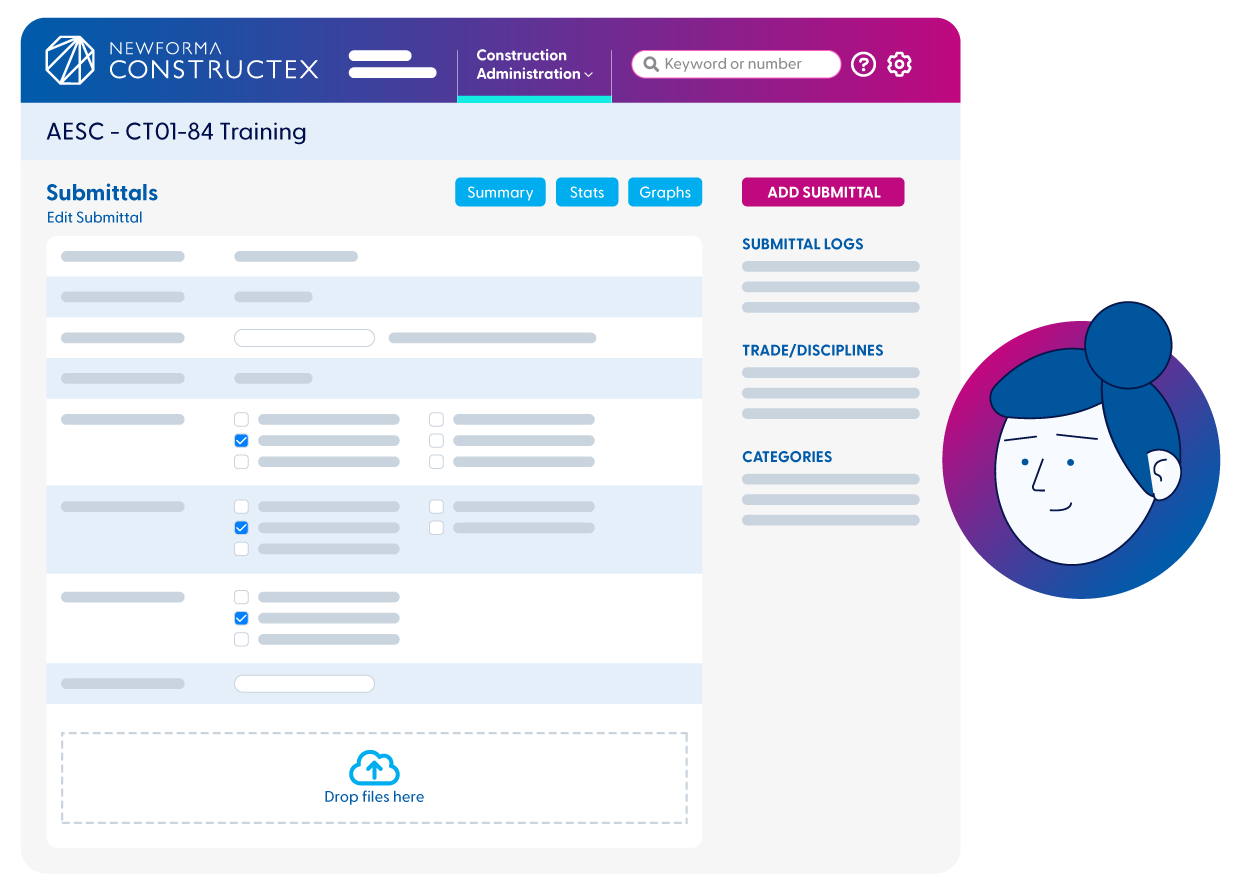
Cost-effective alternative to expensive CA platforms.
Book a Demo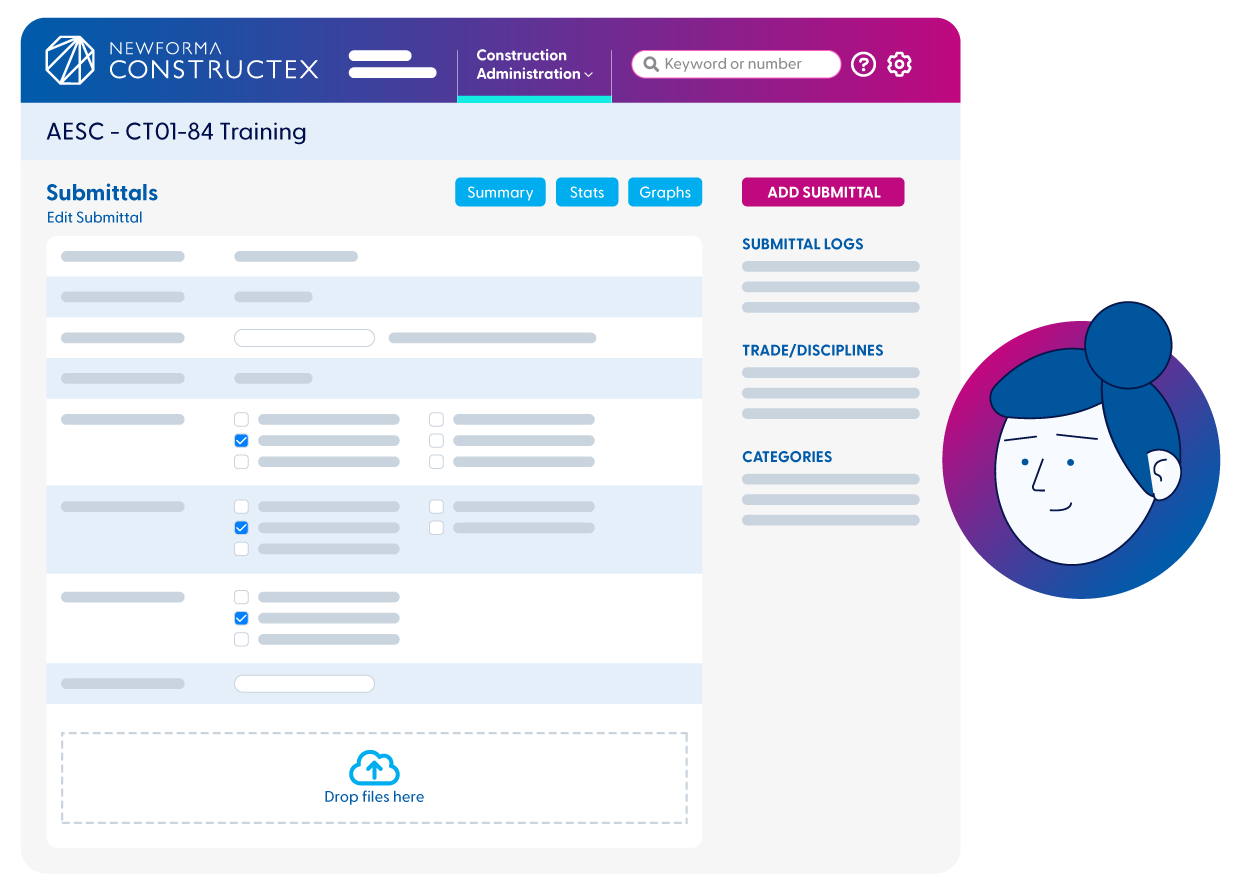
No matter how many projects you need support on, we tailor our platform to your needs. ...
Get your whole team involved and optimize collaboration. ...
Determine the best ways to automate your project data processes to save valuable time. ...
Get access to your information anytime, anywhere. ...
Way easier and much more cost-effective than other popular Construction Administration software, with Newforma ConstructEx cloud-hosted CA platform you can have your project up and running in no time.
Newforma ConstructEx, per project cloud-based construction management software, enables project teams to instantly share and access project information from anywhere.
Newforma ConstructEx has helped Welliver keep projects organized for many years. We plan to continue using ConstructEx as it is very easy for our project teams to use.”
Mimi Petrillose, Manager, Project Administration, Welliver
Collaborate and work seamlessly with all team members.
Improve response times on submittals and RFIs with automated workflows. Managing Submittals and RFIs couldn’t be easier.
Instantly access the latest drawings, specifications, and documents.
ConstructEx project documents enables teams to centrally manage construction documentation from preconstruction through close-out.
Connect your office and field teams in real-time.
Communication between the office and the field is critical to keeping projects on schedule. Delays in communication can impact the schedule and can result in rework.
Your entire project team can download and utilize the ConstructEx field mobile apps for real-time communication and management of QC items.
Keep your project team up-to-date with centralized access to project communication.
Email threads with important conversations can easily be lost or delete in someone’s inbox. Message Forums document conversations in one central location and are part of the project record.