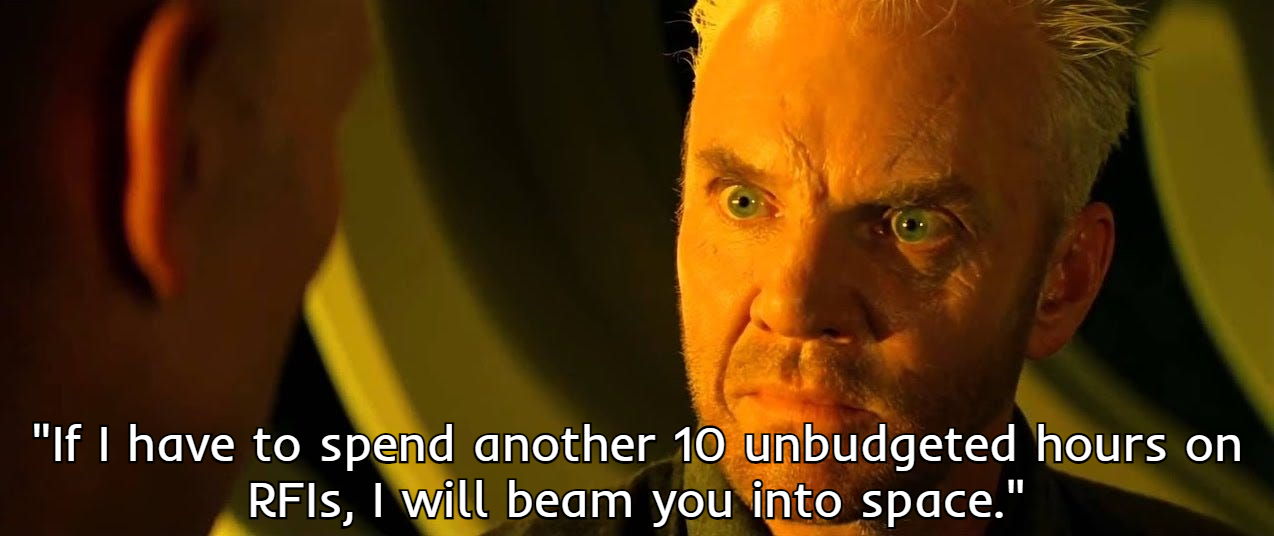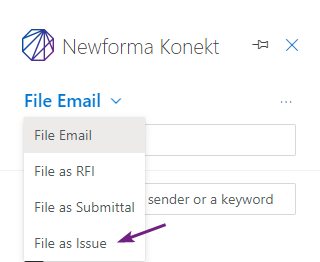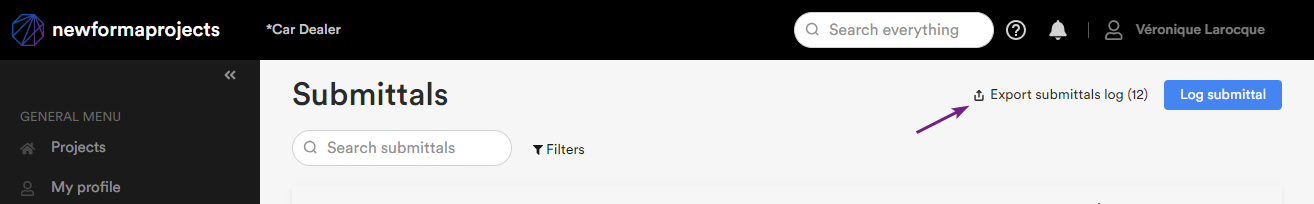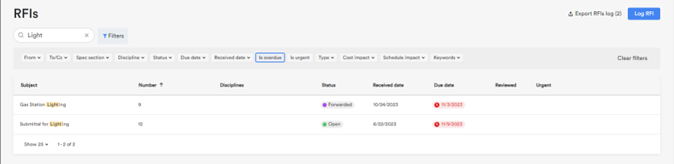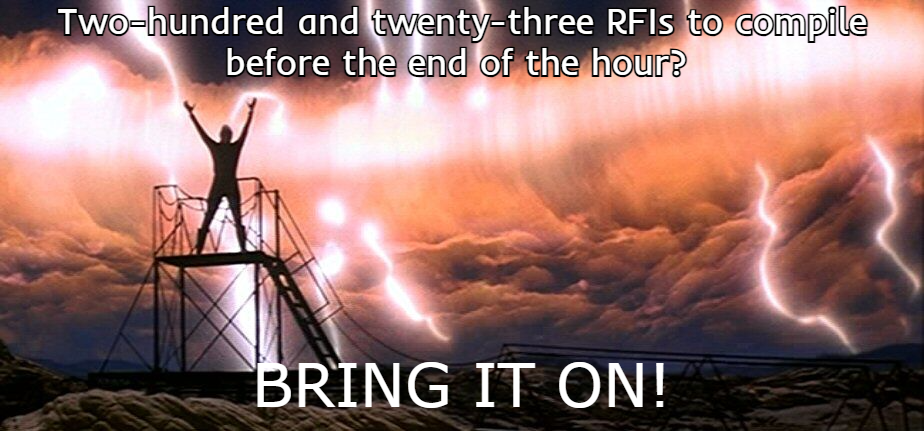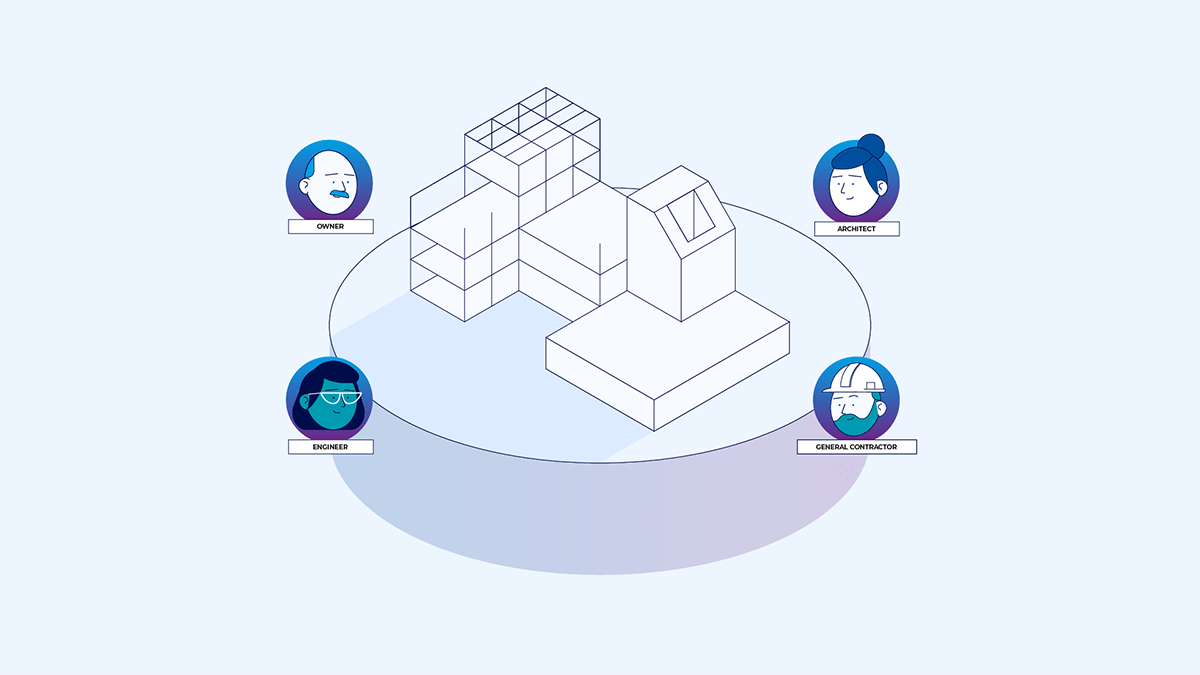Save time with these Newforma Konekt features
In the classic sci-fi movie Star Trek: Generations (1994), the villainous Soran is on a quest to circumvent time itself and live forever by entering the Nexus (it’s a ridiculous plot… classic Star Trek, but ridiculous, don’t @ me…). In the movie, Soran (played by Malcolm McDowell) describes time as a “predator’ that is always stalking him.
And in our own world of AECO projects, it can certainly feel that way, sometimes: time is always against us as issues are processed, timetables are updated, and owners get anxious to get their buildings in working order. There’s never enough time to do everything we need to, and we do all we can to avoid time ever catching up to us.
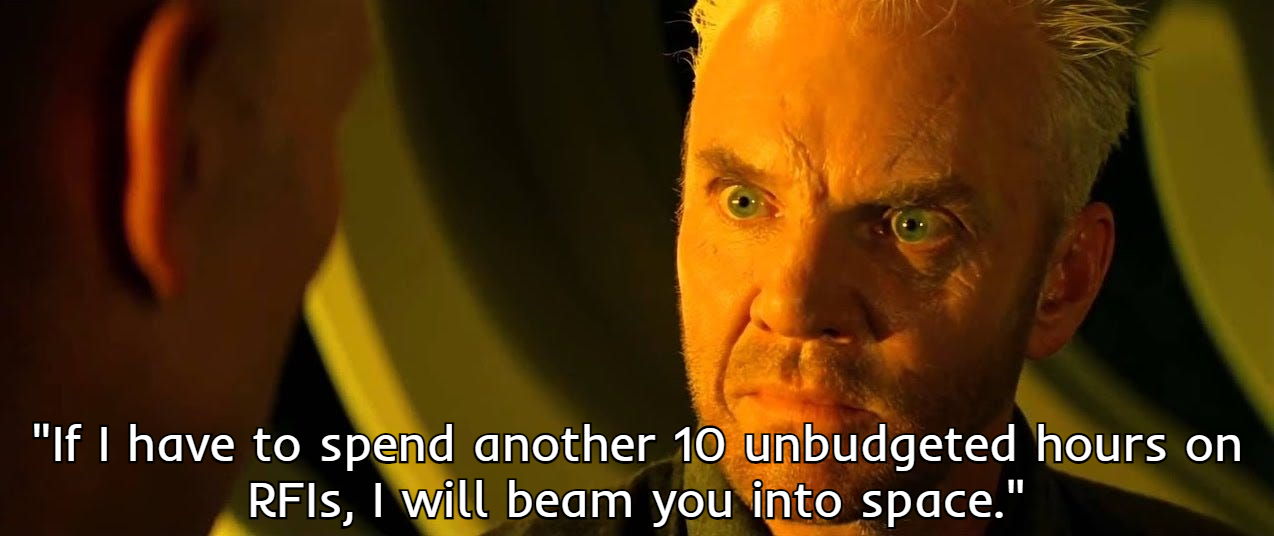
The reality is that we’re always trying to find ways to speed up our processes and simplify our workflows, because every second saved matters, right down to the number of clicks needed to get through a workflow.
Fortunately, you have something on your side that Soran did not: you’ve got Newforma Konekt! And although Newforma Konekt can’t transport you to the Nexus, we have released two new features to help you save time on your next construction project.
Catch up on your project delivery by creating Action Items from emails
Let’s say you receive an email from one of your HVAC engineers: they’ve got a question about something on the drawing and they sent you a screenshot to point it out, but their solution might impact the architect’s plans for the building’s aesthetics. If their query isn’t answered soon, it’ll affect the delivery date of your project.
Normally, resolving this would require that you transcribe the relevant parts of the email into the Action Item fields, before assigning it to a reviewer to process. But that’s a lot of clicks, a lot of switching back and forth between the Action Item creation panel and the email as you copy-paste the relevant information… it’s all very tedious.
But now, you can create new issues directly from your email. With only one click, the email’s subject appears in the Action Item’s Title field, and the email body is automatically added to the Description field. All that’s left is for you to assign it and send it off.
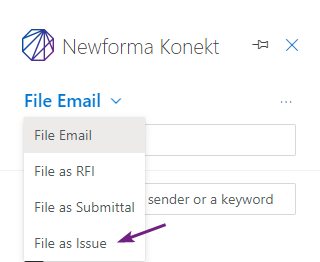
From the Newforma Konket add-in for
Microsoft Outlook, you can use this
drop-down menu to file your email as an Issue.
This speeds up your project delivery, just by saving you hundreds of clicks per day.
Automate and Export RFI & Submittal Log Reports
Want to know another great time saver? Creating automated log reports; because there’s nothing worse than having to compile reports manually, especially when it comes to your contract administration.
You can now create and export RFIs and Submittals logged in Newforma Konekt as full reports. These can be exported in CSV or Excel format, and will give you and your teams the ability to identify trends, common issues, and areas where your project needs improvement.
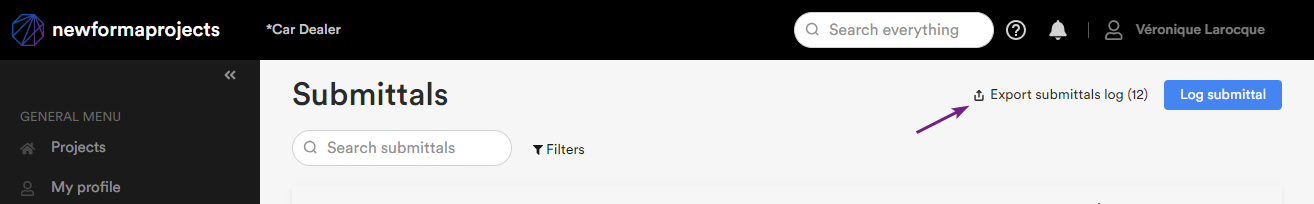
From the Newforma Konekt Submittals page, you can click on the top-right to export your logs.
What’s more, you can filter your RFI or Submittal logs before you export them, so that you’re only sharing what you and they need. And your recipient doesn’t need to waste time filtering manually in excel and wading through information they don’t need. This makes finding all forwarded or overdue RFIs and Submittals a breeze to search through, so that nothing falls through the cracks or causes you and your stakeholders to invest more time than necessary to address them.
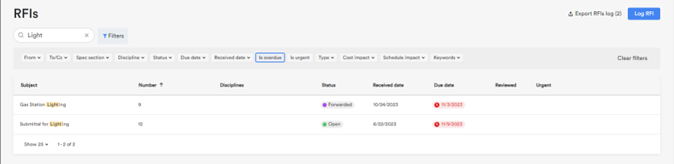
Filter your RFIs by keywords, urgency, or overdue before exporting them.
It keeps things organized and doesn’t force your stakeholder to filter through the report on their end.
These exported reports can be shared with project teams and stakeholders, which lets you and your team communicate and collaborate (almost as efficiently as the crew of the U.S.S Enterprise). After all, success in the AECO industry is all about ensuring that all parties have access to the same information and come up with solutions based on that information.
This turns time from a predator stalking and threatening your project, to a companion that goes with you on your journey (to paraphrase the wise words of Captain Jean-Luc Picard), as the flood of tasks before you are managed with ease, expediency, and grace.
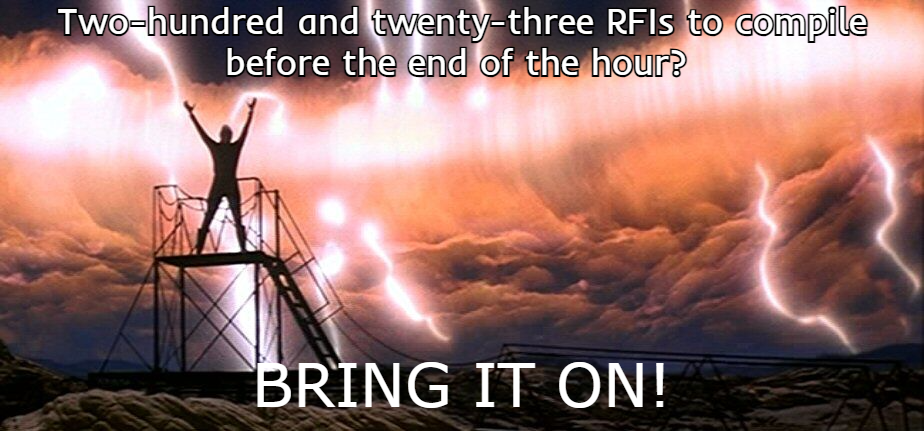
For more information on how Newforma Konekt is redefining communication and collaboration in the AECO industry, and saving you time on your projects, click here.