Vous devez activer les cookies pour accéder à ce site.
Master BIM Coordination Across Design and Construction
Eliminate context switching and simplify BIM coordination with mobile tools, issue tracking, and connected workflows.
Book a Demo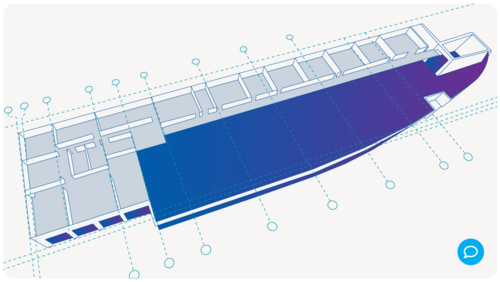
Eliminate context switching and simplify BIM coordination with mobile tools, issue tracking, and connected workflows.
Book a Demo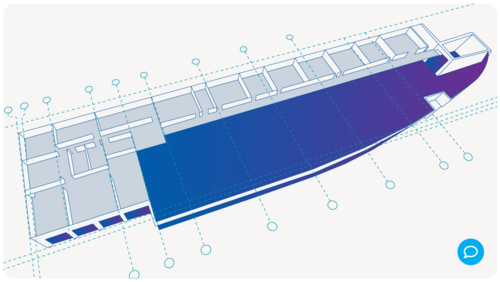

BIM coordination isn’t just about sharing models—it’s about keeping teams aligned. But when models, issues, and updates live in disconnected tools, even the most well-planned workflows can break down. You’re flipping between design software, email chains, and spreadsheets just to track a single issue, slowing coordination and piling on frustration.
This kind of chaos doesn’t just delay tasks; it derails entire project timelines. Lack of context, siloed communications, and scattered documentation lead to missed updates, unclear responsibilities, and costly rework. Whether you’re an architect, BIM coordinator, or contractor, you know the pain of trying to resolve issues without a clear picture or central communication hub.
Newforma Konekt is built to simplify BIM coordination. With integrated 2D/3D viewing, advanced action item tracking, and direct connectors to design tools like Revit and clash detection platforms, your team can collaborate clearly—without context switching. Let’s explore what that means for your project.
When teams don’t have a connected way to manage BIM workflows, coordination becomes inefficient and fragmented. Instead of moving forward, you end up retracing steps, clarifying communication, and struggling to keep everyone on the same page.
Tell us if these sound familiar:
Too Much Platform Switching
Teams had to move between different tools just to understand the full context of an issue, slowing down decision-making.Disconnected Model Reviews and Task Tracking
Models were reviewed in one system, while actions were tracked elsewhere, making coordination clunky and error-prone.Scattered Communication Across Channels
Important updates were buried in emails, chat threads, and markups, creating confusion and missed follow-ups.Limited File Sharing and Collaboration
Sharing files and updates with external stakeholders was difficult, leading to version mismatches and delays.Unclear Ownership and Timelines
Without a centralized system, it was hard to know who was responsible for what—and when it needed to be done.
When your team is juggling deadlines and models are being updated daily, trying to track issues in spreadsheets or across different tools just slows everything down. That’s where Newforma Konekt’s Action Items come in—they give you one place to log, assign, and manage every coordination task, right where the work is happening. Whether you're flagging a clash in the model or noting an update from the field, you know exactly who’s responsible and when it’s due. Each Action Item includes everything you need to stay on track—comments, attachments, status updates, and direct links to the models or files it’s tied to. No more digging through emails or asking for screenshots.
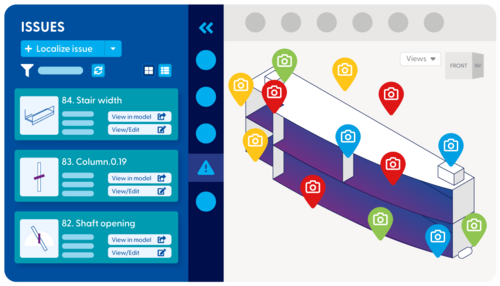
Newforma Konekt’s built-in 2D/3D Viewer transforms how you experience project models. It’s not just about viewing geometry—it’s about understanding issues in full context. Whether you're an architect reviewing a clash or a contractor inspecting a section, the viewer helps you make faster, more informed decisions. With support for multiple model types and the ability to layer 2D and 3D views, you can see exactly how design elements interact. Paired with issue tracking, users can tag concerns directly in the model, simplifying follow-ups and ensuring every comment is tied to a real location.
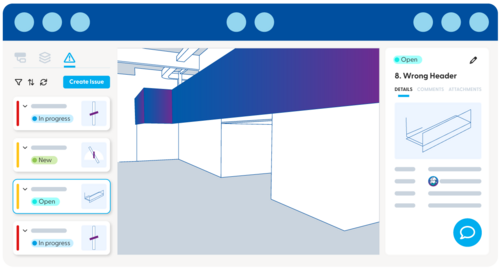
On the construction site, decisions happen fast—and often away from your computer. Newforma Konekt’s mobile-friendly platform gives you full BIM coordination capabilities from your phone or tablet. You can view models, tag issues, update statuses, or respond to comments in real time. That means fewer delays, faster fixes, and better coordination with your office-based team. Whether you're walking the site, reviewing shop drawings in the trailer, or checking an RFI from your truck, you’ll always have the latest information in your pocket.

Interoperability isn’t just a feature—it’s a necessity in BIM coordination. Newforma Konekt’s connectors to tools like Revit, Navisworks, and clash detection platforms ensure your workflows stay intact. You don’t need to abandon your current tools; just make them work better together. Design teams can raise and respond to issues directly from within their authoring software. Meanwhile, construction teams can access the same issues in Newforma Konekt without delay or confusion. This connection closes the loop between office and field, design and execution.
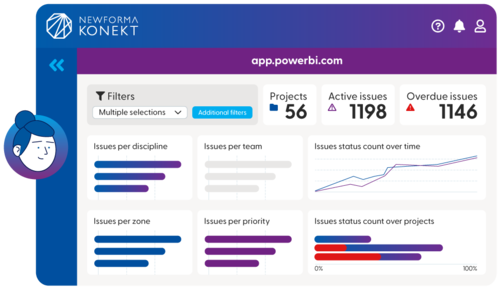
Punch lists help teams catch and correct issues before project handover, ensuring all work meets contract requirements and quality standards. With Newforma Konekt, punch list items are easy to assign, track, and update—keeping everyone aligned and accelerating closeout.
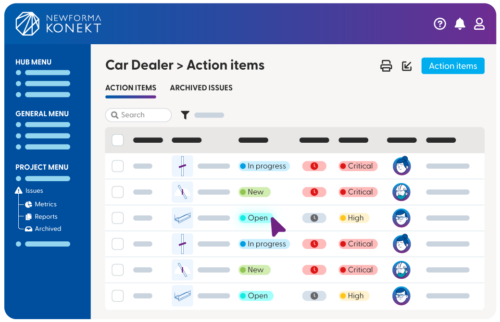
HMFH Architects adopted Newforma Konekt’s BIM Track module to overcome coordination challenges during design and construction. Previously, their teams relied on manual workflows and disjointed communication tools, which made issue tracking time-consuming and prone to error. With Newforma Konekt, HMFH streamlined their BIM coordination process, allowing team members to raise, track, and resolve design issues directly within the 3D model. The platform’s intuitive interface enabled quick onboarding, ensuring that even new users could contribute right away without steep learning curves.
By centralizing issue tracking in a shared digital environment, HMFH improved accountability, reduced miscommunication, and gained better visibility into project progress. Action Items and issue markers gave everyone—from designers to consultants—clear direction, while automatic notifications and reporting tools helped the team stay aligned and proactive. Newforma Konekt became a single source of truth, connecting stakeholders across disciplines and keeping complex projects on track.
Key Benefits:
Centralized BIM issue tracking
Faster onboarding with easy-to-use tools
Clear accountability with assigned tasks
Real-time notifications and updates
Better visibility into issue resolution
Seamless team collaboration across platforms
Want to improve how your team manages BIM workflows? Our Guide to Mastering Building Information Modeling (BIM) Coordination offers proven strategies for smoother collaboration.
Inside, you’ll find insights on aligning teams, improving accountability, and cutting down coordination delays. Learn how to get more out of your models and streamline your review processes without reinventing the wheel.
Whether you’re leading design or construction, this guide will help you simplify BIM coordination and elevate your project delivery.
Download our guide now by clicking the banner below:
Ready to put BIM coordination headaches behind you? With Newforma Konekt, you can connect your tools, your team, and your information—all in one place.