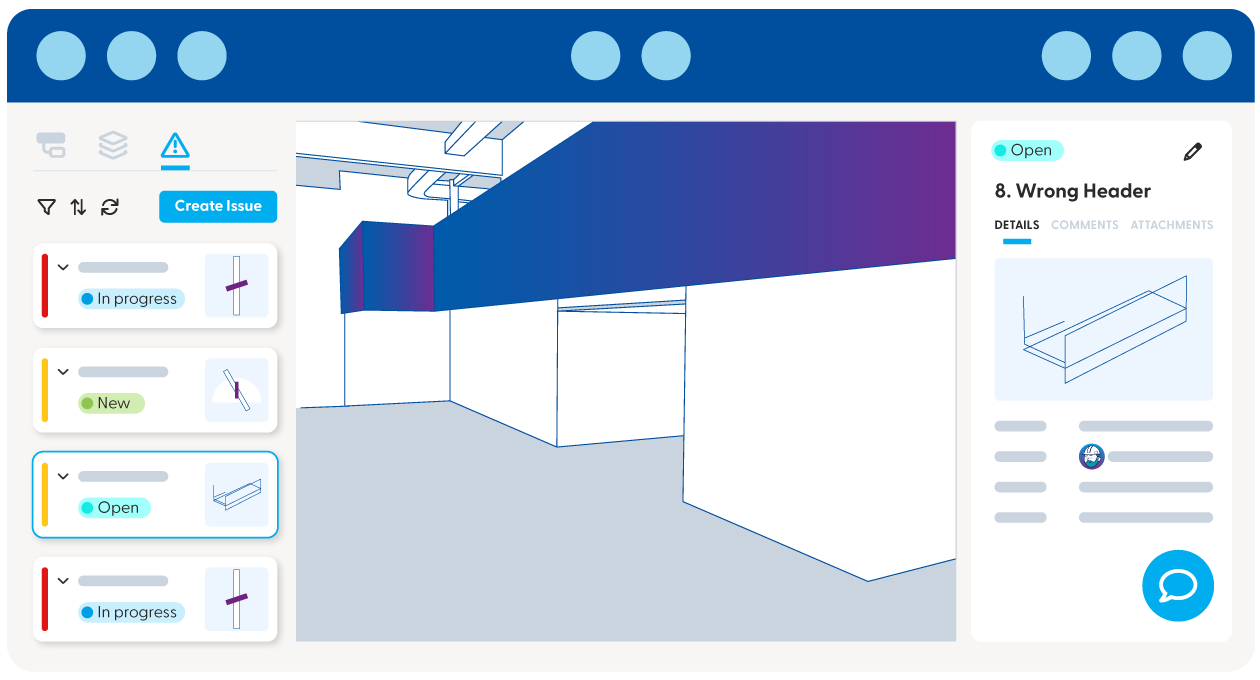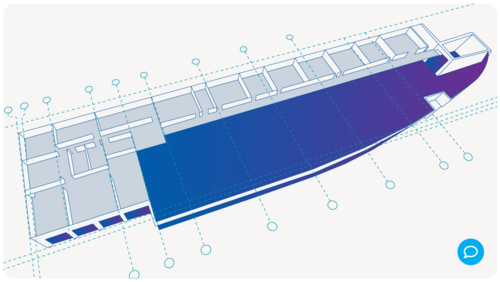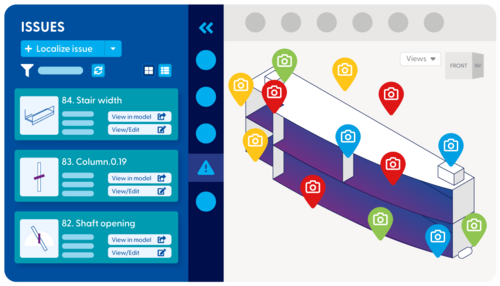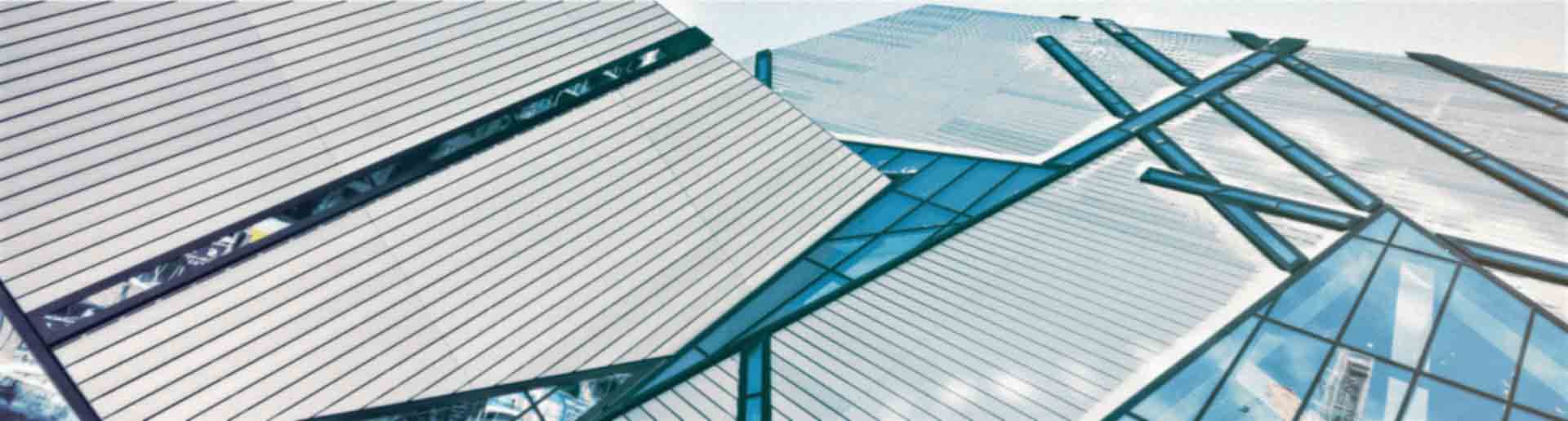Deep Integration with Revit and Navisworks
Newforma Konekt doesn’t just open Revit and Navisworks models—it connects to them directly. That means you’re not working with static files. You’re working with live project data that stays in sync across tools and teams.
With Revit, you can bring your models into Newforma Konekt without losing any of the context or detail. Team members can view and collaborate on the latest version without needing a Revit license, keeping everyone aligned while reducing license fatigue.
On the Navisworks side, clash detection results can be pushed straight into Newforma Konekt. From there, you can review issues in 3D, add comments, and assign tasks. It brings the power of Navisworks coordination into a more collaborative, action-ready environment.